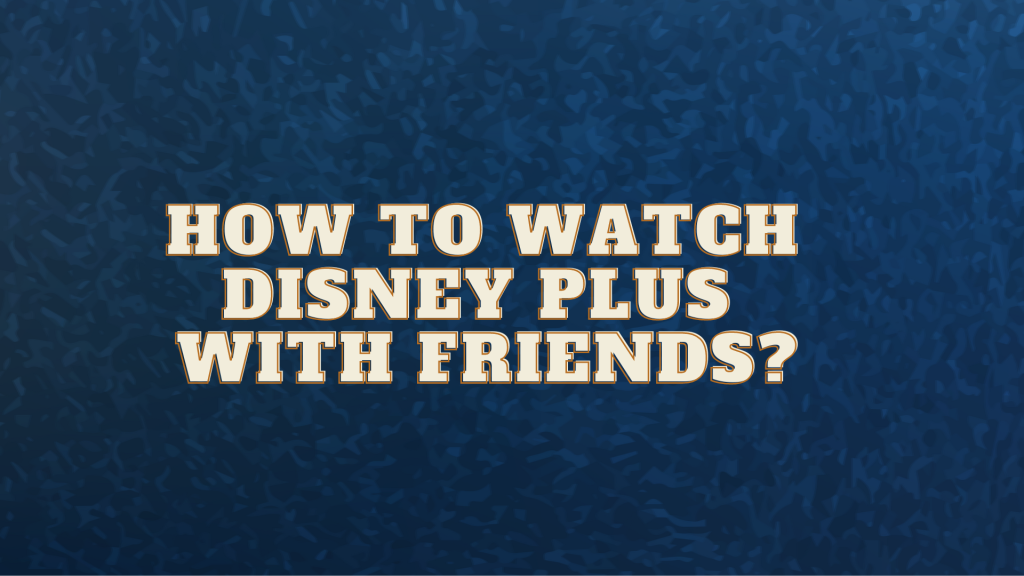Disney Plus is a popular streaming service that offers a vast collection of movies and TV shows from Disney, Pixar, Marvel, etc, It’s more fun to watch it with friends. But, how to watch Disney plus with friends?
Disney Plus has a solution for you. One of the most exciting features Dsiney Plus offers is GroupWatch, which allows users to watch their favorite content with friends and family virtually.
Therefore, I’ve shared the details of GroupWatch, including how to set it up, to help you understand the process. Enjoy a synchronized viewing experience below!
So, let’s get into the details!
Key Takeaways: How To Watch Disney Plus With Friends?
- GroupWatch allows up to seven people to watch Disney Plus content together virtually.
- To start, select a title, click the GroupWatch icon, and share the link with others.
- Participants can use playback controls, emoji reactions, and subtitle/audio settings.
- GroupWatch works with all Disney Plus content, but Premier Access titles require separate purchases
How To Watch Disney Plus With Friends With GroupWatch Feature?
The only way to watch Disney Plus with friends when apart is through using the GroupWatch feature.
This feature on Disney Plus enables users to watch movies and TV shows together in sync, even when they’re not in the same location.

Source: YouTube
It allows up to seven people to join a virtual viewing party, perfect for long-distance movie nights or binge-watching sessions with friends and family.
GroupWatch is available on various devices and platforms, including web browsers, mobile apps, and select smart TVs.
How To Start a Disney Plus GroupWatch?
Here’s a step-by-step guide to start Disney Plus GroupWatch:
Step #1: To start a GroupWatch, browse the Disney Plus library and find the movie or TV show you want to watch with others.
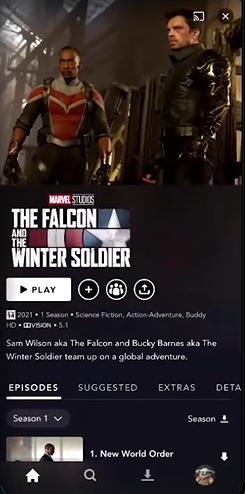
Source: YouTube
Step #2: Once you’ve selected, click on the GroupWatch icon, which looks like three people in a circle. This will generate a link you can share with your friends and family, inviting them to join your virtual viewing party.
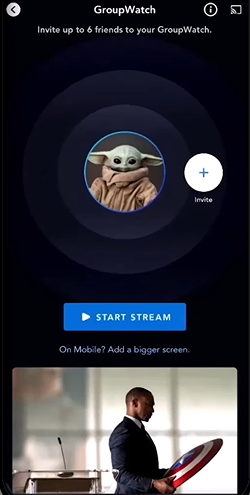
Source: YouTube
Step #3: Share the GroupWatch link with up to six others via text, email, or any other messaging platform.
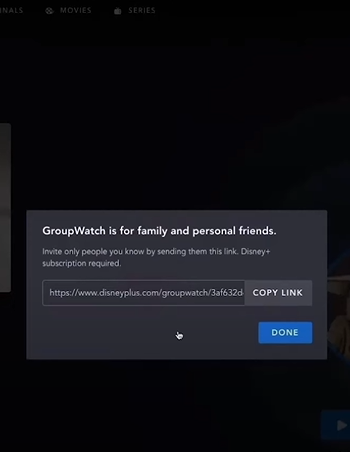
Source: YouTube
Note: All invitees must have an active Disney Plus subscription to join GroupWatch.
Step #4: Once they receive the link, they can click on it to join the virtual viewing party using their preferred device, whether a computer, smartphone, or smart TV.
Step #5: Once everyone has joined the GroupWatch, the host can click the “Start Stream” button to begin the video.
Which Group Watch Features Can You Use While Streaming?
Here are a few features you and your friends can use while streaming through GroupWatch:
1. Playback Controls:
During a GroupWatch session, any participant can pause, resume, or skip forward/backward in the video.
These changes will be synced for all viewers, so everyone’s playback stays in sync. This feature is handy when someone needs to take a quick break or if you want to re-watch a favorite scene together.
2. Emoji Reactions:
GroupWatch also includes a fun emoji reaction feature that allows participants to express their feelings about the content in real time.
There are six emoji options to choose from, and when a participant selects one, it will appear on the left side of the screen along with their profile name. This feature adds an interactive element to the viewing experience and helps create a sense of connection among participants.
3. Subtitles And Audio Settings:
Each participant in a GroupWatch can independently adjust their subtitle and audio settings without affecting others’ preferences.
This means that if someone prefers to watch with subtitles or in a different language, they can do so without disrupting the experience for other viewers.
Compatibility And Requirements To Start Disney Plus Groupwatch!
GroupWatch is supported on a variety of devices and platforms, including web browsers, mobile apps (iOS and Android), and select smart TVs.
However, some notable exceptions exist, such as the PlayStation 4, Nintendo devices, and some Roku models.
To participate in a GroupWatch, all users must have an active Disney Plus subscription, regardless of their device.
What Can You Watch With GroupWatch?
One of the best things about GroupWatch is that it works with all movies and TV shows available on Disney Plus.
This means you can enjoy virtual viewing parties featuring content from popular franchises like Marvel, Star Wars, Pixar, and Disney Originals.
Whether you want to host a Marvel movie marathon or binge-watch the latest season of The Mandalorian with friends, GroupWatch has you covered.
Remember that if you want to watch a Premier Access title, all participants must have purchased access to that specific title separately.
Conclusion: Watch Disney Plus With Friends with GroupWatch!
Disney Plus GroupWatch is a fantastic feature that allows users to enjoy their favorite movies and TV shows together, even when apart.
Following the simple steps outlined in this post, you can easily set up a GroupWatch, invite friends and family, and start watching in sync.
With a wide range of content available and user-friendly features like emoji reactions and independent subtitle settings, GroupWatch is the perfect way to stay connected with loved ones while enjoying the magic of Disney Plus.

Hi, I’m Smrithi! As an avid writer, I specialize in entertainment and streaming services. I love guiding readers through the complex world of digital media with simple, engaging advice. Join me to discover the best in entertainment and how to stream it seamlessly!