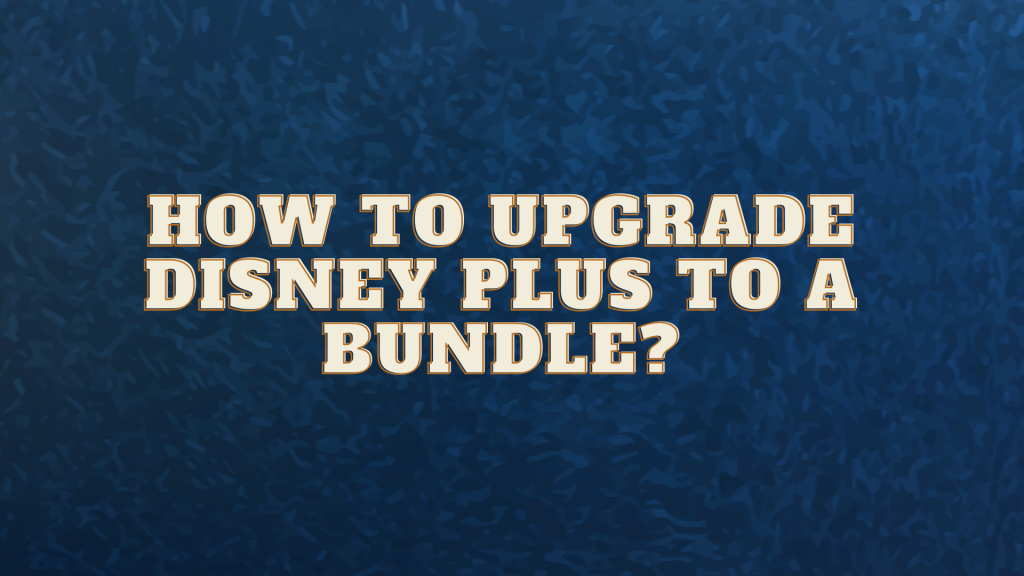Upgrading your Disney Plus subscription to the Disney Bundle can allow you to access a wealth of content from Disney+, Hulu, and ESPN+ all in one place.
The process to upgrade to a bundle is very easy, especially with the guide I’ve shared below.
Whether you’re a current Disney Plus, Hulu, or ESPN+ subscriber or new to these services, you can use this guide to upgrade Disney Plus to a bundle and save more!
Let’s dive in and discover how easy it is to unlock the magic of the Disney Bundle!
How To Upgrade Disney Plus To A Bundle?
To upgrade Disney Plus to the Disney Plus Bundle, follow the steps given below:
Step #1: Sign in to your Disney Plus account by clicking on your profile icon.
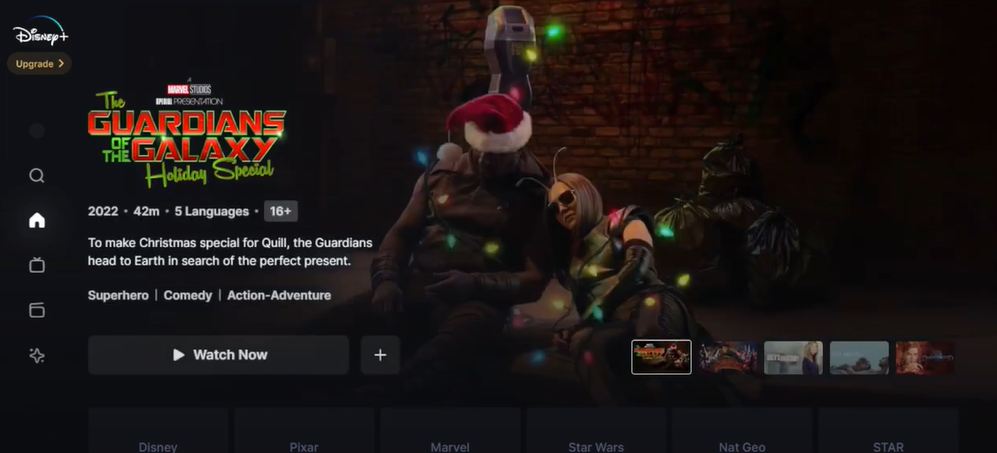
Source: YouTube
Step #2: Navigate to your profile settings and choose a plan.
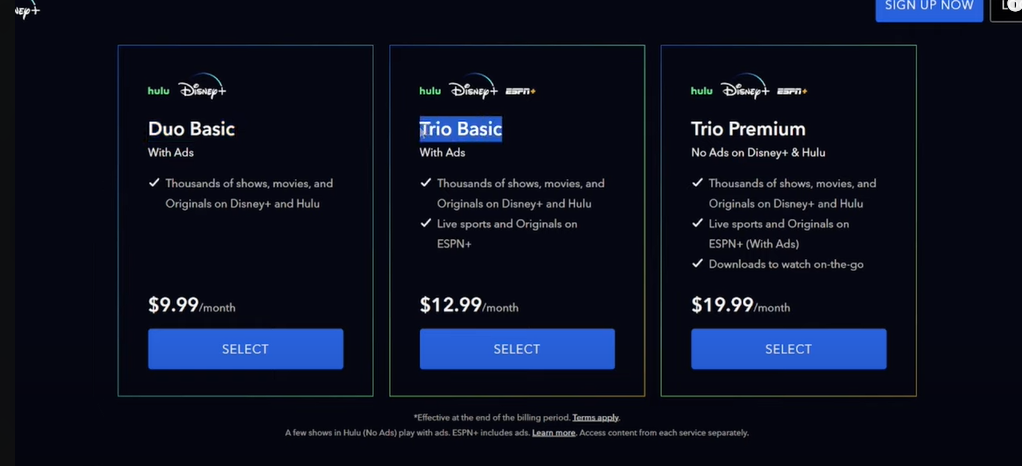
Source: YouTube
Step #3: Select the “Suitable Disney Bundle” option and select your desired bundle.
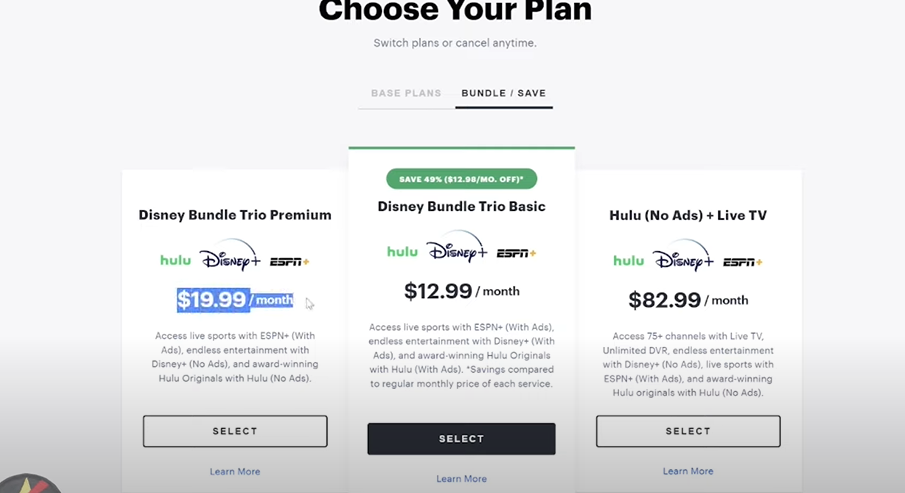
Source: YouTube
Step #4: Provide the necessary payment details to complete the subscription process.
Step #5: Review the terms and conditions, then click on “Agree & Subscribe” to confirm your subscription.
Step #6: Upon successful subscription, you will see a confirmation page with “Your account is good to go!”
Disney Plus Bundle Plans:
Disney Plus offers two bundle plans that allow subscribers to access a wider range of content by combining Disney Plus with other streaming services under the Disney umbrella.
Here’s a brief overview of the typical bundle plans you might find:
| Plans | With Ads | No-Ads |
| Disney Plus, Hulu, and ESPN+ Bundle | $9.99/month | $14.99/month |
| Disney Plus with Hulu | $19.99/month | $24.99/month |
Disney Plus, Hulu, and ESPN+ Bundle (Trio):
This is the most common bundle, bringing together three major streaming platforms.
Subscribers get access to a vast library of Disney classics, Pixar films, Marvel series, Star Wars content, a variety of TV shows on Hulu, and sports content from ESPN+.
This bundle is ideal for families and sports enthusiasts looking for a comprehensive streaming solution.
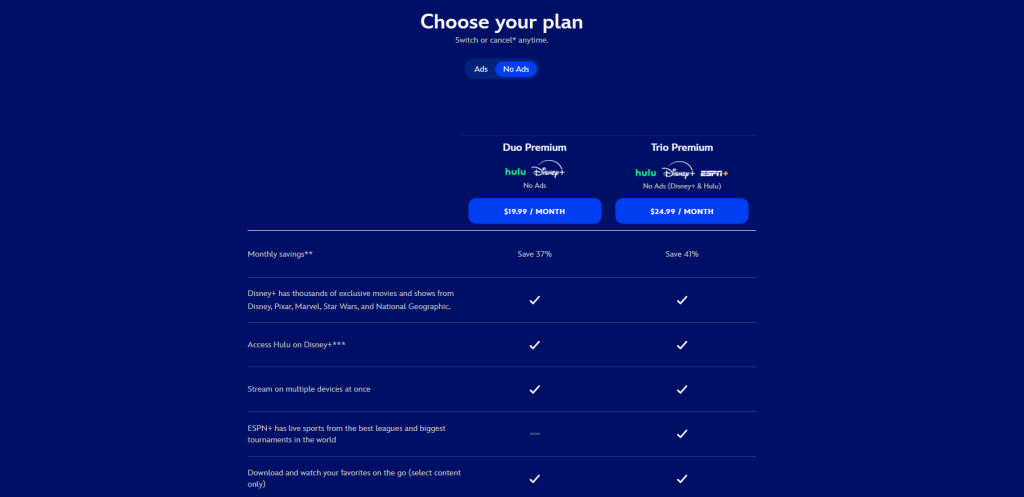
Source: disneyplus.com
Disney Plus With Hulu (Duo):
For those who prefer an uninterrupted viewing experience, this bundle includes Disney Plus and the no-ads version of Hulu.
This combination provides the same extensive catalog of Disney Plus and Hulu content without the breaks for commercials.
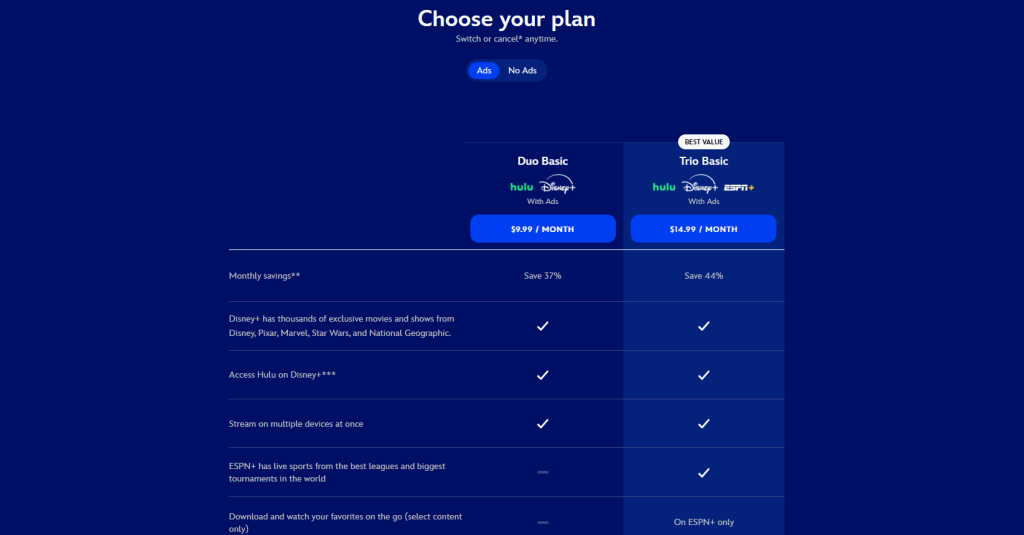
Source: disneyplus.com
Which Plan Is Right For You?
Choosing the right Disney Plus bundle plan depends on your interests and viewing habits. Here’s a breakdown to help you decide which plan might be the best fit for you:
Who should choose Disney Plus with Hulu?
Viewers who prioritize a seamless viewing experience without interruptions should go for the Disney Plus with Hulu bundle.
If you want access to a wide array of TV shows and movies including Disney’s family-friendly content and Hulu’s broader offering, this is a solid choice.
Who should choose Disney Plus, Hulu, and ESPN+ Bundle?
Viewers who want the complete entertainment package without any ads can choose the Disney Plus, Hulu, and ESPN+ Bundle.
It’s ideal for those who don’t want to miss out on anything, be it sports, the latest TV series, or Disney classics, and hate interruptions. It’s particularly suitable for enthusiastic media consumers in a multi-user household.
How To Check If You’ve Switched Your Disney Plus To Bundle Successfully?
Upgrading to the Disney Bundle is a breeze, and the steps outlined above should allow you to stream your favorite content on Hulu, ESPN Plus, and Disney Plus in no time.
To ensure a smooth transition, follow these simple steps to verify that everything is working as expected:
Step #1: Once you’ve completed the upgrade process and reached the confirmation page, click the “Hulu” or “ESPN Plus” login button.
Step #2: Input the email address and password associated with your account.
Step #3: Press the “Continue” button to proceed.
Step #4: Depending on which service you choose in step 1, select “Start Watching Hulu” or “Stream Now” for ESPN Plus.
Step #5: If you’ve followed the steps correctly and everything is set up properly, you’re all set!
Switching to the Disney Bundle is quick and easy, and it should only take a few minutes of your time.
Disney prides itself on providing one of the most user-friendly online account management experiences, making the transition to the Disney Bundle seamless and straightforward.
How Do I Bundle Disney Plus If I Already Have Hulu?
Step #1: Access your Account page by logging in using a web or mobile browser.
Step #2: Locate the “Your Subscription” section and click on the “Manage Plan” option.
Step #3: In the “Packages” section, choose “The Disney Bundle” and select your preferred Hulu plan.
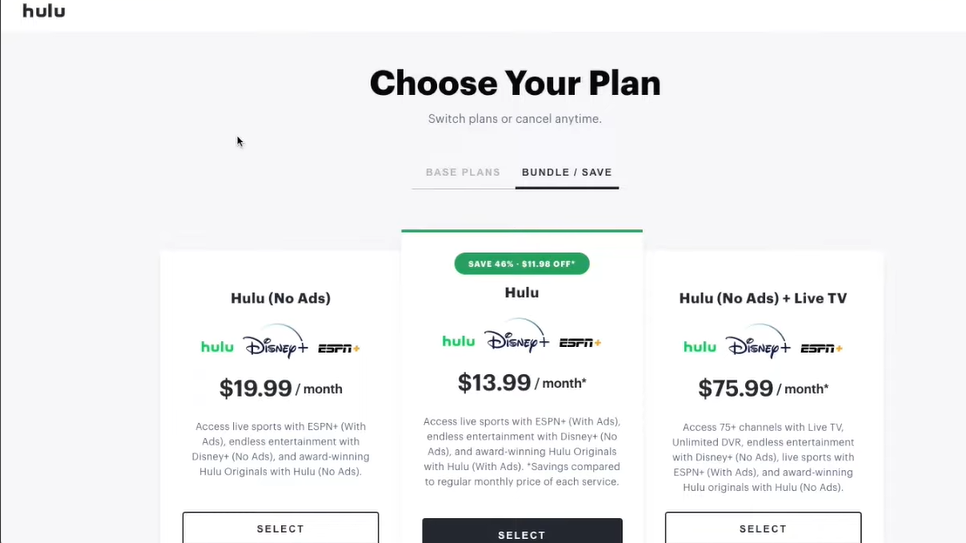
Source: YouTube
Step #4: Tap on the “Get the Disney Bundle” option.
Step #5: To proceed, Click the “Review Changes” button.
Step #6: Congratulations! Your Disney Bundle subscription is now active, and you’re ready to enjoy the content.
Do I Have To Cancel Hulu To Get The Disney Plus Bundle?
You don’t have to cancel your Hulu subscription to get the Disney Bundle. You can easily switch your standalone Hulu subscription to the Disney Bundle without canceling and restarting your service.
Following the steps mentioned earlier, your existing Hulu subscription will be seamlessly converted to the Disney Bundle, granting you access to Disney+, Hulu, and potentially ESPN+ (depending on your chosen plan) under a single subscription.
This process ensures uninterrupted access to your Hulu content while adding the benefits of the other services included in the Disney Bundle.
It’s important to note that if you have a Hulu No Ads plan and switch to the Disney Bundle, you’ll be shifted to the Hulu Limited Commercials plan as part of the bundle.
If you prefer to keep your Hulu No Ads plan, you can still get the Disney Bundle, but you’ll need to pay an additional fee on top of the base bundle price.
Conclusion: The Process To Upgrade Disney Plus To Bundle Is Easy For All: Hulu, ESPN+ & Disney+.
Upgrading to the Disney Bundle is a simple and convenient way to enhance your streaming experience.
Following the step-by-step instructions, you can easily combine your existing subscriptions or start fresh with a new bundle package.
With the Disney Bundle, you can access incredible content, from classic Disney favorites to exclusive Hulu originals and thrilling ESPN+ sports coverage.
So why wait? Upgrade your account today and explore the endless entertainment possibilities that await you!

Hi, I’m Smrithi! As an avid writer, I specialize in entertainment and streaming services. I love guiding readers through the complex world of digital media with simple, engaging advice. Join me to discover the best in entertainment and how to stream it seamlessly!