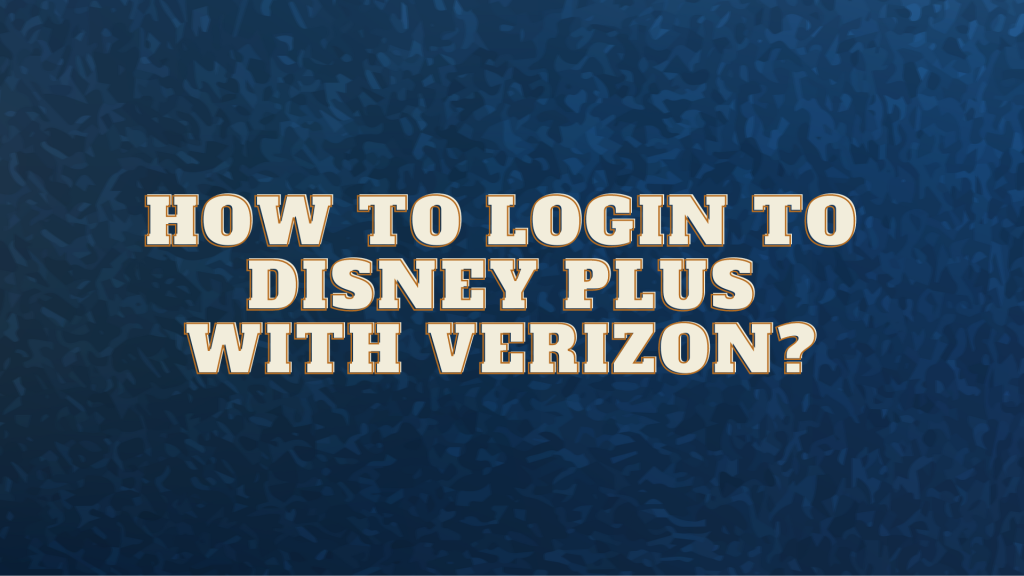When you combine Disney Plus’s large catalog with a Verizon Unlimited plan, you unlock a seamless portal to various films and shows from Disney, Pixar, Marvel, Star Wars, and more. But, how to login to Disney Plus with Verizon?
The login process is quick; subscribers can easily activate and enjoy their favorite content without additional costs.
I’ve been using my Disney Plus on Verizon for many months with great satisfaction. Hence, to help you get through this process, I’ve shared a detailed guide below.
Let’s get started!
What is the Verizon’s Disney Plus Offer?
Verizon offers its subscribers the opportunity to enjoy Disney Plus as part of their mobile plan or as a standalone bundle.
Subscribers can choose between two main options: Disney Plus, included as a perk with certain Unlimited plans, or the Disney Bundle, which includes Disney Plus, Hulu, and ESPN+.
Eligible Verizon Unlimited plan subscribers can access Disney Plus at no additional cost. This offering allows users to stream Disney movies and shows and content from Pixar, Marvel, Star Wars, and National Geographic.
Disney Bundle Perk:
For an additional $10 per month, eligible Verizon customers can upgrade to the Disney Bundle, which includes Disney Plus (No Ads), Hulu (With Ads), and ESPN+ (With Ads).
- Price: $18.99/month for the complete Disney Bundle.
- Upgrade Option: Disney Plus Premium subscribers through Verizon can also upgrade.
Verizon customers must enroll and activate their accounts to use the service.
This includes setting up their Disney Plus account and upgrading to the Disney Bundle if you prefer the comprehensive entertainment package.
It’s important to check for eligibility and understand that one promotional subscription is available per account.
How to Sign Up for Disney Plus with Verizon?
Eligible Verizon subscribers can sign up for Disney Plus for certain Unlimited plans. The process is straightforward and can lead to significant savings.
Below is an easy-to-follow guide to help Verizon customers start streaming Disney Plus content.
Step #1: log into the My Verizon website if you are the account owner of your Verizon plan.
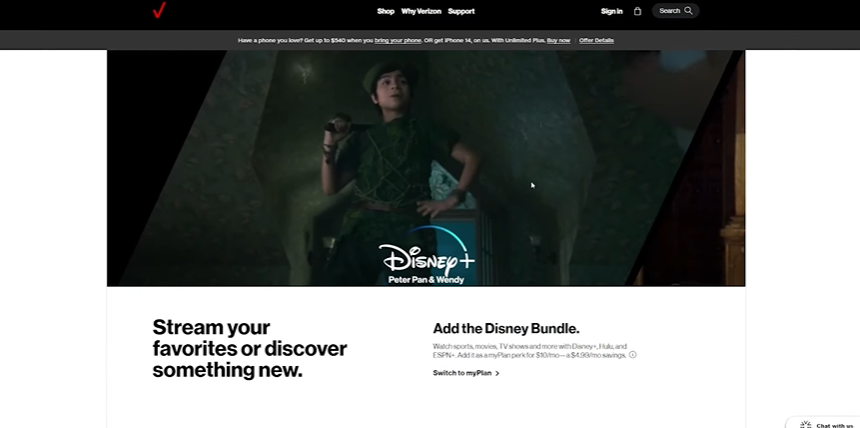
Step #2: Then, pick Apps & Add-ons by clicking on the Account option.
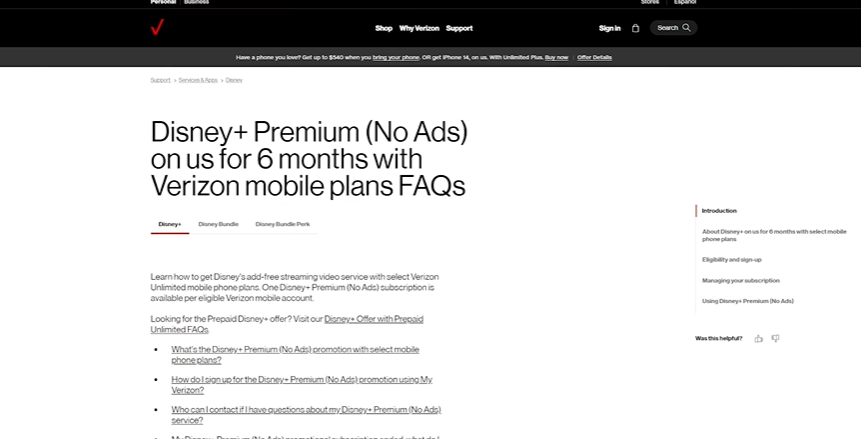
Step #3: Press the page’s “Get Started” button.
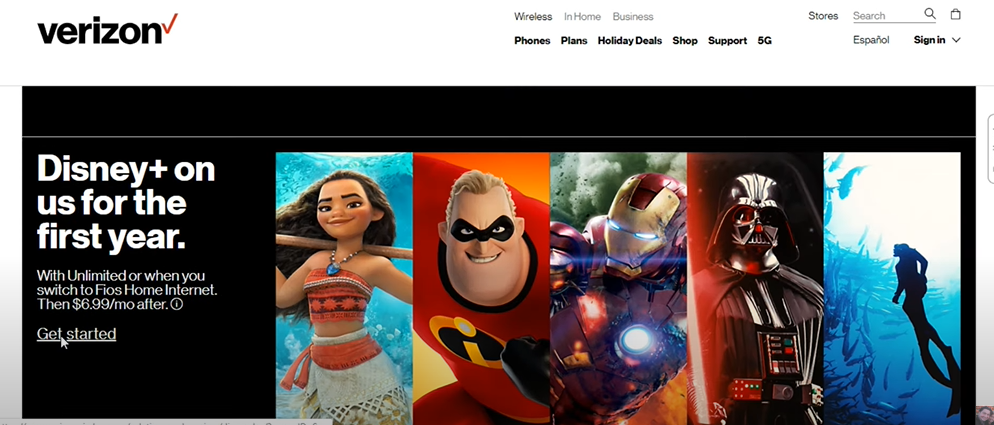
Step #4: Enter the email address you wish to use or the one you currently use to access your Disney Plus membership.
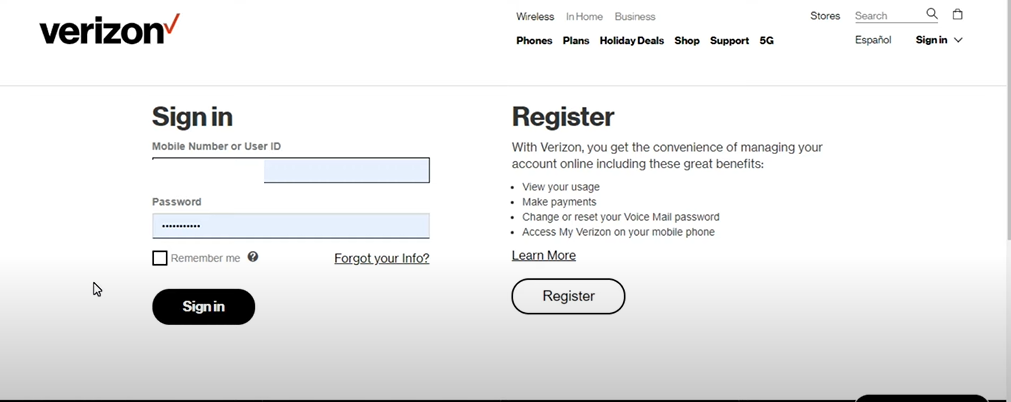
Step #5: Next, select “Get Disney.”
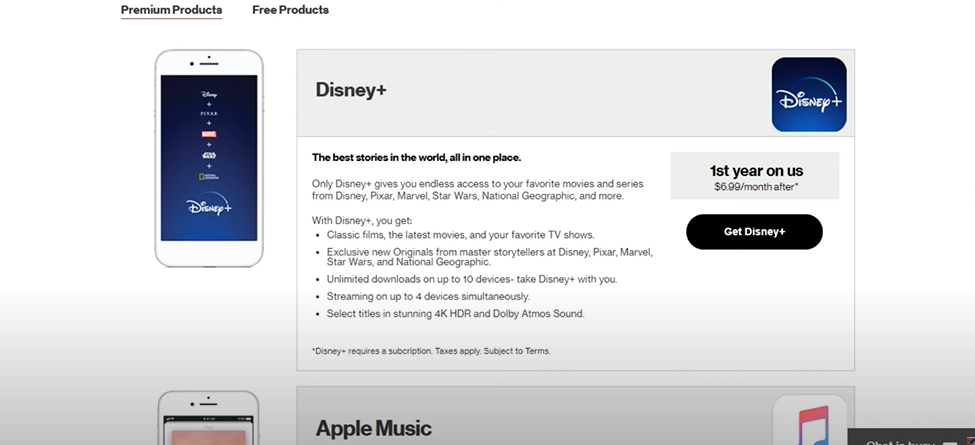
Step #6: Enter your chosen password and click Proceed to complete the procedure.
How to Set Up Disney Plus on Your Devices?
When subscribers access their Verizon account, they can claim the Disney+ promotional offer, allowing them to enjoy the Disney+ streaming service.
Once you have a Disney+ subscription through Verizon, you can easily set up Disney+ on various devices.
Here is a step-by-step guide to getting started on each of your devices:
For Mobile Devices and Tablets:
Step #1: Download the Disney+ app from the Google Play Store or the Apple App Store.
Step #2: Open the app and select ‘Log In’.
Step #3: Enter the email address associated with the Verizon Disney+ promotion and continue to input the password.
For Smart TVs and Connected Devices:
Step #1: Download and open the Disney+ app on the device, or select the Disney+ channel.
Step #2: An 8-digit code should appear on the TV screen.
Step 3: Visit the Disney+ login page using a computer or mobile device and enter the code.
Step #4: Log in with the email and password linked to the Verizon account.
Web Browsers:
Step #1: Go directly to DisneyPlus.com.
Step #2: Click ‘Log In’ and enter the provided credentials.
Note: Once logged in on any device, users can customize their profile by selecting a character icon and personalizing settings. It’s vital to ensure that the devices are compatible with Disney+ for optimal streaming quality.
How To Troubleshoot Common Login Issues On Disney Plus With Verizon?
When subscribers encounter difficulties logging into Disney+ through their Verizon account, there are several troubleshooting steps you can take.
Method 1: Verify Subscription
First, ensure the Disney+ subscription is active under the Verizon Unlimited plan. Customers can check their subscription status on the Verizon website.
Method 2: Reset Password
If the subscriber forgot their password, you can reset it by visiting the Disney+ login page, selecting “Forgot Password,” and following the instructions to receive a 6-digit passcode in their email.
Method 3: Activation of Services
For those who signed up for The Disney Bundle, activating each service—Disney+, Hulu, and ESPN+ is important. Instructions for activation can be found on the Disney+ Help Center.
Method 4: Contact Support
Persistent issues may require customer support. Verizon support is available for issues related to the Verizon account, while Disney+ support can assist with issues specific to the Disney+ service.
Conclusion: Log in to Disney Plus with Verizon on various devices!
Logging into Disney Plus with Verizon is straightforward and offers a valuable perk for eligible Verizon Unlimited plan subscribers.
By following a few simple steps, users can activate their Disney Plus subscription at no additional cost and gain access to a vast content library.
This partnership between Verizon and Disney Plus enhances the value of the Verizon Unlimited plans and provides a comprehensive entertainment package through the optional Disney Bundle.
This process is an easy way for Verizon customers to enjoy their favorite films and shows seamlessly across multiple devices.

Hi, I’m Smrithi! As an avid writer, I specialize in entertainment and streaming services. I love guiding readers through the complex world of digital media with simple, engaging advice. Join me to discover the best in entertainment and how to stream it seamlessly!