Disney+ has emerged as one of the leading streaming platforms, offering a mix of family-friendly classics, blockbuster movies, and mature content. While the diverse catalog makes it appealing to all age groups, it also raises concerns about content access for younger viewers.
These features not only allow you to restrict mature content but also give you the flexibility to create a custom experience for each family member. This guide dives deep into all the features, settings, and tips you need to know to make Disney+ child-friendly.
Why Use Parental Controls on Disney+?
Disney+ is known for its rich array of content, ranging from animated hits like Moana and Frozen to Marvel’s action-packed series and Star’s mature dramas. While this variety is a great strength, it also means that younger viewers might inadvertently stumble upon content that is not age-appropriate.
Reasons to use parental controls:
- To ensure kids only access age-appropriate movies and TV shows
- To limit exposure to mature content from Star and Hulu integrations
- To encourage safe digital habits from an early age
- To maintain peace of mind while children explore the platform
Parental controls allow parents to strike a balance between providing entertainment and protecting their children from unsuitable material.

Key Features of Disney+ Parental Controls:
Disney+ offers a range of tools to help parents monitor and restrict access. Below are the most important parental control features:
1. Kids Profile:
A dedicated profile type for young viewers, the Kids Profile comes with built-in restrictions:
- Limits access to age-appropriate content, typically rated “TV-Y” or “TV-G.”
- Simplifies the interface for easy navigation
- Blocks mature and even teen-rated titles automatically
2. Content Ratings:
Disney+ allows parents to assign specific maturity ratings for each profile. Ratings include:
- TV-Y: Suitable for all children
- TV-G: General audience, including young viewers
- PG/PG-13: For older kids and teens, with some parental guidance suggested
- TV-MA: Mature content, restricted to adults only
This feature ensures that profiles are tailored to the viewer’s age and maturity level.
3. Profile PINs:
Parents can secure profiles with a 4-digit PIN, preventing children from switching to profiles with fewer restrictions. This simple yet effective feature adds an extra layer of security.
4. Restricting Profile Creation:
By enabling this feature, parents can prevent the unauthorized creation of new profiles, which might bypass established restrictions. This ensures that all family members use only the profiles set up with appropriate content filters. It’s a crucial safeguard for maintaining control over what content is accessible to children. Parents can further reinforce this by setting a strong password for account changes.
5. Viewing History Monitoring:
While Disney+ does not have an official viewing history feature like Netflix, parents can review a child’s watchlist and recently watched content for an overview of their activity. This helps in understanding the type of content a child is drawn to and ensures it aligns with the set restrictions. Encouraging open discussions about their favorite shows can also create a healthy dialogue around media consumption.
Step by Step Guide to Setting Up Parental Controls:
Setting up parental controls is a straightforward process that ensures each user’s profile is customized to their needs. Here’s how to do it:
1. Creating a Kids Profile:
- Log in to your Disney+ account
- Navigate to “Add Profile” from the account menu
- Select the “Kids Profile” toggle during the setup process
- Save the profile, and it will automatically restrict content to child-friendly options.
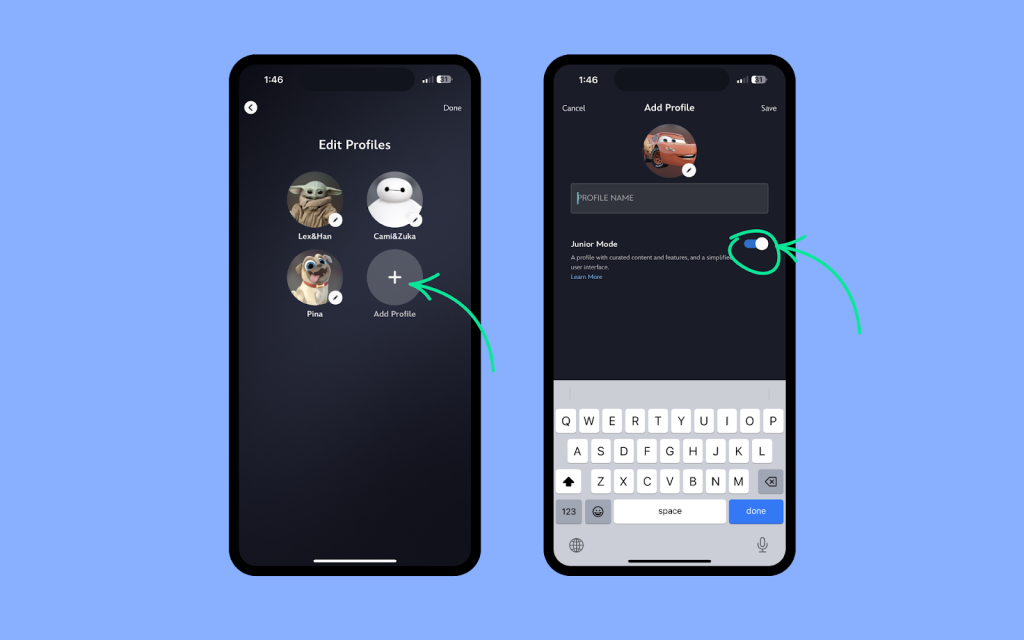
2. Assigning Content Ratings:
- Go to your account settings and select “Edit Profiles”
- Choose the profile you want to adjust
- Under “Parental Controls,” click “Content Rating”
- Enter your password and select the desired rating, e.g., TV-Y or TV-PG
- Save the settings.
3. Adding a Profile PIN:
- Open “Edit Profiles” from the account menu
- Select the profile to secure
- Scroll to “Profile PIN” in the parental control settings
- Create a 4-digit PIN and save it to lock the profile
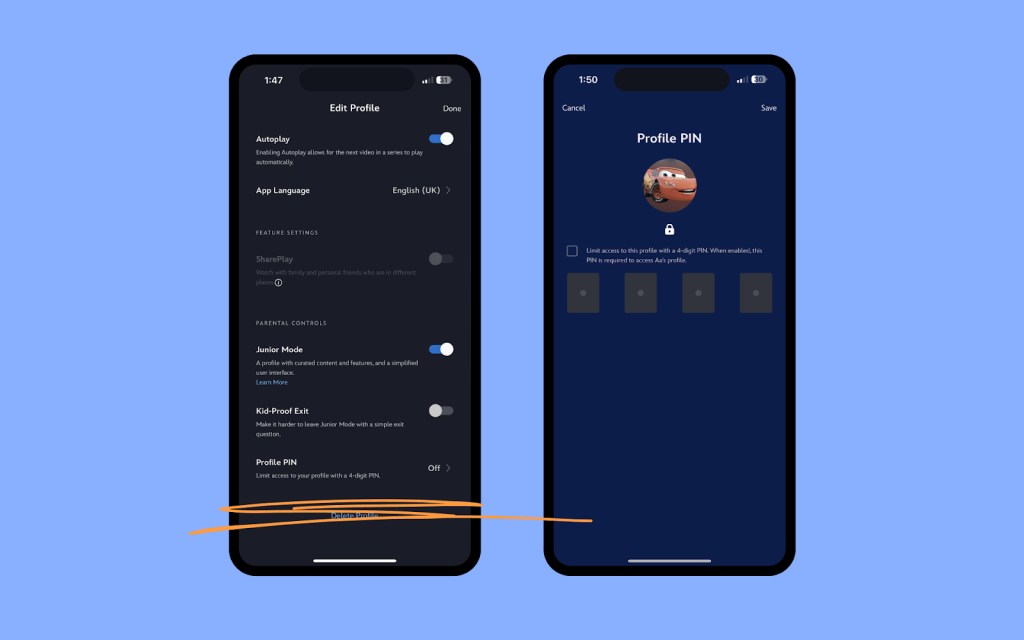
4. Restricting Profile Creation:
- Access your account settings
- Locate the “Restrict Profile Creation” option
- Toggle it on and confirm with your password
- This ensures children cannot bypass restrictions by creating new profiles
5. Adjusting Settings Over Time:
As your child grows, revisit the settings to allow more mature content gradually. This flexibility helps maintain an appropriate viewing experience as their interests and understanding evolve.
Advanced Tips for Managing Parental Controls:
- Review Content Regularly: Even with restrictions, it’s a good idea to periodically check what content is available in the Kids Profile
- Communicate the Rules: Explain to your children why certain restrictions are in place. Transparency fosters understanding and reduces conflicts
- Update Settings Consistently: As Disney+ adds new content, revisit parental control settings to ensure they align with your family’s needs
- Combine Controls with Monitoring: Keep an eye on watchlists and recommend family-friendly titles to maintain an open dialogue about media consumption
Benefits of Disney+ Parental Controls:
By using parental controls effectively, families can enjoy the following advantages:
- Peace of Mind: Parents can relax knowing their children are only accessing suitable content, free from mature or inappropriate material.
- Enhanced User Experience: Kids can independently explore Disney+ within a safe and age-appropriate environment, encouraging autonomy while maintaining safety.
- Streamlined Family Time: Use controls to curate content for family movie nights, ensuring everyone enjoys a shared viewing experience without concerns over inappropriate material.
- Personalized Profiles: Each family member can have their profile tailored to their preferences and maturity level, offering a more customized viewing experience.
- Reduced Screen Time Battles: By restricting access to specific content or profiles, parents can better manage and limit screen time, promoting a balanced routine.
- Safe Exploration: Kids can freely navigate their profiles without fear of encountering adult content, fostering a sense of independence in a secure setting.
- Content Moderation: Parental controls allow families to filter out ads and titles that may not align with their values or parenting style.
- Account Security: Features like PIN protection and restricted profile creation add extra layers of security, ensuring children can’t make unauthorized changes.
By leveraging these benefits, Disney+ parental controls help create a safe and enjoyable streaming environment for the entire family.
Conclusion:
Discovering the best ways to set up parental controls on Disney+ in 2025 requires understanding the platform’s features, tailoring settings to your family’s needs, and maintaining regular oversight. By following these insights, you can create a safe and enjoyable viewing experience for your children:
Top 3 Takeaways:
- Leverage Kids Profiles: Using dedicated Kids Profiles ensures that younger viewers only access age-appropriate content in a simplified, child-friendly interface.
- Utilize Content Ratings and PINs: Assign maturity ratings and secure profiles with PINs to prevent unauthorized access to restricted content.
- Review and Update Settings Regularly: Keep an eye on watchlists and adjust parental controls as your child grows to maintain a safe and relevant experience.
By combining these strategies thoughtfully, you can ensure Disney+ remains a fun and secure platform for your entire family. Whether you’re setting up Kids Profiles, locking mature content, or encouraging healthy viewing habits, Disney+ parental controls provide the tools you need to protect your children. Take a few moments to set up these features and enjoy the peace of mind that comes with a well-curated streaming environment.
FAQs:
Yes, Disney+ allows multiple Kids Profiles on the same account, each with its settings.
Yes, downloaded content applied to the parental controls set for the profile.
It’s recommended to review and update ratings every few months or as your child’s maturity level changes.
Currently, Disney+ does not allow individual title blocking, but content ratings effectively filter out unsuitable shows or movies.
While the Kids Profile offers significant restrictions, no system is entirely foolproof. Regular supervision and engagement are essential for optimal safety.

Hi, I’m Smrithi! As an avid writer, I specialize in entertainment and streaming services. I love guiding readers through the complex world of digital media with simple, engaging advice. Join me to discover the best in entertainment and how to stream it seamlessly!
